ကဲကဲ ေဘာ္ဒါတို႕ေရ အင္တာနက္အြန္လိုင္းေပၚက ကမာၻအေကာင္းဆံုး Search Engine
အျဖစ္ ထင္ရွားလွတယ့္ Google ကေန Gmail Motion လို႕ေခၚတယ့္ ဝန္ေဆာင္မႈတစ္ခု ကိုစတင္
စမ္းသပ္ အသံုးခ်ခြင့္ျပဳလိုက္ပါျပီ။ သူက ကိုယ့္ Email ေရးတာတို႕ ဖြင့္တာတို႕ Reply လုပ္တာတို႕ကို
ကြန္ပ်ဴတာ Keyboard နဲ႕ Mouse ကိုတစ္ခ်က္ေလးမွ မကိုင္ပဲ အမူအရာနဲ႕ ကိုယ့္ကြန္ပ်ဴတာမွာရွိတယ့္ Web Cam ကေနတဆင့္ ေစခိုင္းလို႕ရႏိုင္ေအာင္ ေဆာင္ရြက္ထားေပးတာျဖစ္ပါတယ္။ ကဲ အသစ္အဆန္းဆိုရင္
ေလ့လာၾကည့္ခ်င္တယ့္ သူမ်ား သြားၾကည့္လိုက္ၾကပါဥိး
လိပ္စာကေတာ့. http://www.google.com/mail/help/motion.html ဒီမွာပါ။
စာေရးတာက အစ ကိုယ္က အမူအရာလုပ္ျပလိုက္ယံုနဲ႕
သူ႕အလိုအေလွ်ာက္ေရးသြားမယ့္ စနစ္ျဖစ္တယ္လို႕ဆုိပါတယ္။
ဘယ္လိုအမူအရာေတြနဲ႕ ေစခိုင္းရမယ္ဆိုတာ Video နဲ႕
တကြရွင္းျပထားပါတယ္။uကြ်န္ေတာ္လ၀န္းညိဳေျပာထားတာေတြ့
လို့ေလ့လာျကည့္စိတ္၀င္စားစရာပဲဗ်ာ..ကြ်န္ေတာ္ေလ့လာသလိုပဲ
သူငယ္ခ်င္းအားလံုးေလ့လာလို့ရေအာင္ကြ်န္ေတာ္တင္ေပးလိုက္ပါတယ္ဗ်ာ….
GMAILGmailMotion BETAလို့ေခၚျပီးေအာက္မွာVIDEO FILEေလးနဲ့၇ွင္းျပထားပါတယ္ခင္ဗ်ာ
videoျဖင္ ့ျကည့္ရန္ဒီလင့္ေတြကေနျကည့္ပါ
အျဖစ္ ထင္ရွားလွတယ့္ Google ကေန Gmail Motion လို႕ေခၚတယ့္ ဝန္ေဆာင္မႈတစ္ခု ကိုစတင္
စမ္းသပ္ အသံုးခ်ခြင့္ျပဳလိုက္ပါျပီ။ သူက ကိုယ့္ Email ေရးတာတို႕ ဖြင့္တာတို႕ Reply လုပ္တာတို႕ကို
ကြန္ပ်ဴတာ Keyboard နဲ႕ Mouse ကိုတစ္ခ်က္ေလးမွ မကိုင္ပဲ အမူအရာနဲ႕ ကိုယ့္ကြန္ပ်ဴတာမွာရွိတယ့္ Web Cam ကေနတဆင့္ ေစခိုင္းလို႕ရႏိုင္ေအာင္ ေဆာင္ရြက္ထားေပးတာျဖစ္ပါတယ္။ ကဲ အသစ္အဆန္းဆိုရင္
ေလ့လာၾကည့္ခ်င္တယ့္ သူမ်ား သြားၾကည့္လိုက္ၾကပါဥိး
လိပ္စာကေတာ့. http://www.google.com/mail/help/motion.html ဒီမွာပါ။
စာေရးတာက အစ ကိုယ္က အမူအရာလုပ္ျပလိုက္ယံုနဲ႕
သူ႕အလိုအေလွ်ာက္ေရးသြားမယ့္ စနစ္ျဖစ္တယ္လို႕ဆုိပါတယ္။
ဘယ္လိုအမူအရာေတြနဲ႕ ေစခိုင္းရမယ္ဆိုတာ Video နဲ႕
တကြရွင္းျပထားပါတယ္။uကြ်န္ေတာ္လ၀န္းညိဳေျပာထားတာေတြ့
လို့ေလ့လာျကည့္စိတ္၀င္စားစရာပဲဗ်ာ..ကြ်န္ေတာ္ေလ့လာသလိုပဲ
သူငယ္ခ်င္းအားလံုးေလ့လာလို့ရေအာင္ကြ်န္ေတာ္တင္ေပးလိုက္ပါတယ္ဗ်ာ….
GMAILGmailMotion BETAလို့ေခၚျပီးေအာက္မွာVIDEO FILEေလးနဲ့၇ွင္းျပထားပါတယ္ခင္ဗ်ာ
videoျဖင္ ့ျကည့္ရန္ဒီလင့္ေတြကေနျကည့္ပါ
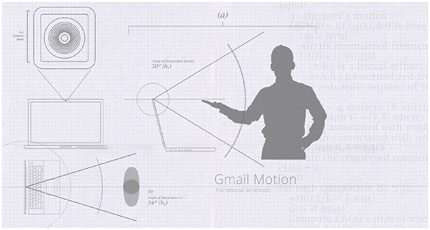
How it works
Gmail Motion uses your computer’s built-in webcam and Google’s patented spatial tracking technology to detect your movements and translate them into meaningful characters and commands. Movements are designed to be simple and intuitive for people of all skill levels.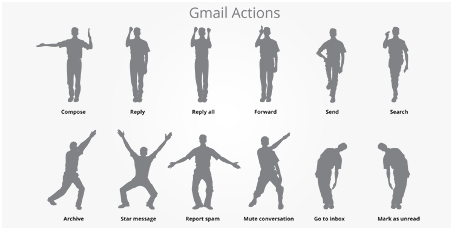
Motion Guide
Familiarize yourself with some of the basic functionality of Gmail Motion using this printable guide of sample gestures. With it, you’ll be able to start writing and responding to emails – with your body – in no time.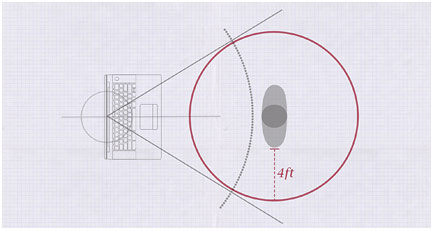
Safety precautions
Using Gmail Motion is not only safe but also healthy and fun.- As with any physical activity, certain precautions are recommended.
- First, make sure to clear the area around you. Second, try to take
- short breaks every 30-40 minutes, just as you would if you were
- typing. And finally, take time to stretch after each session to
- give the muscles you’ll be using some relief.

Coming soon to Google Docs
This new motion detection technology doesn’t stop with Gmail. We’re excited to announce- that Google Docs Motion will be coming later this year. Learn more
 “No longer will people be required to bend to the will of technology. Instead, technology
“No longer will people be required to bend to the will of technology. Instead, technology- will now bend to our will.” Lorraine Klayman, Environmental Movement Specialist, Nevada Polytechnic College
 “It is commonly known that 80%
“It is commonly known that 80%- of communication is non-verbal. Gmail Motion not
- only accepts this fact – it embraces it.” Dennis Tooley, Ph.D, California
- Center for Kinesis and Paralanguage
 “Kudos to the Gmail
“Kudos to the Gmail- team for bridging the divide. I’m eagerly awaiting
- the next version with ASL turbo boost!” Ken Harrenstien, Software Engineer,
- Google Accessibility Team
- အားမရေသးသူမ်ားအတြက္ဒီေနရာေလးမွာထပ္မံျကည့္လို့ရပါတယ္ခင္ဗ်ာ
- http://www.google.com/mail/help/motion.html
- ကြ်န္ေတာ့္ကိုအသိတရာေတြေပးလိုက္တဲ့လ၀န္းညိဳကိုလည္းေက်းဇူးတင္ပါတယ္
- လ၀န္းညိဳလိုimageေတြမဟုတ္ေပမဲ ့..သူေျပာျပလို့ကြ်န္ေတာ္လည္းေတြ့ခဲ့တာပါ
- အဲ့အတြက္သူ့ကိုေက်းဇူးတင္ရပါမယ္ေနာ္ခင္ဗ်…
- ဒါေလးေတြကကြ်န္ေတာ္နားလည္းသေလာက္ျပန္လည္ေ၀မွ်ထားတာပါ
- အရာအားလံုးအဆင္ေျပၾကပါေစဗ်ာ
- ခင္မင္ေလးစားစြာျဖင္ ့.................







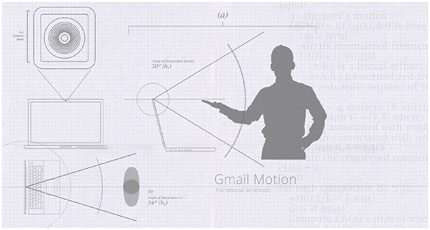
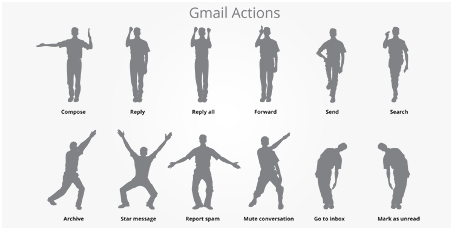
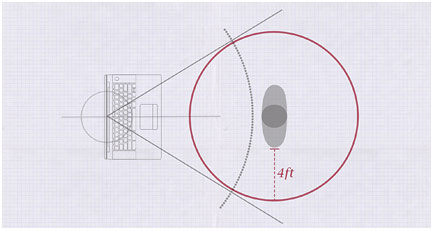

 “No longer will people be required to bend to the will of technology. Instead, technology
“No longer will people be required to bend to the will of technology. Instead, technology “It is commonly known that 80%
“It is commonly known that 80% “Kudos to the Gmail
“Kudos to the Gmail


0 comments:
Post a Comment